AnonyTun VPN Latest Settings
I believed AnonyTun is not a new VPN to you guys, we have been using it with Glo N0.0kb unlimited free browsing for the past few months, but I can see that some people are complaining that the app is no more connecting.
This is to let you know that AnonyTun VPN is still blazing very well, all you need to do is to update your old version of AnonyTun to the new version. The new version was updated on July 2017.
With this latest version of AnonyTun VPN, Glo 0.00kb unlimited and Etisalat 60MB daily limit free browsing cheat are working and blazing again.
Download Latest AnonyTun VPN via Play Store from this #link
Now, let's go on with the settings of the Glo 0.0kb unlimited free browsing using AnonyTun VPN.
Requirements
1-Glo SimStable Glo Network
2-AnonyTunVPN Phone Settings
3-Name: Anything
4-APN: gloflat
5-APN Type: Default, Supl
6-Proxy Port: Blank
7-Username: flat
8-Password: flat
OR
1-Name: Naijaxnet
2-APN: glosecure
3-APN Type: Default, Supl
4-Proxy Port: Blank
5-Username: secure
6-Password: secure
Launch AnonyTun VPN.
7-Click on Stealth Settings
Turn on Stealth Tunnel
Change Connection Protocol to HTTP
Connection Port to 80
Turn on Custom TCP/HTTP Headers
Request method: POST
Injection method: Normal
Tick User-Agent
Leave other boxes un-ticked
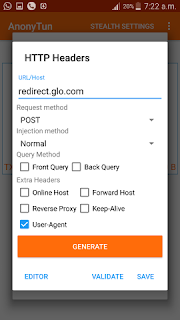
Click on Generate, then Save
Click on Connect, wait a few seconds for AnonyTun to connect.
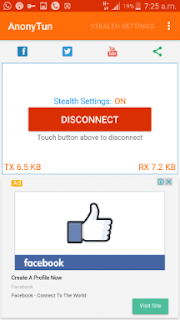
Fire up any browser and any other apps.
Etisalat 60mb Free Browsing Setting Using AnonyTun VPN
Requirements
1-Registered Etisalat 3G or 4G sim.
2-Android smartphone.N0.0 Airtime balance.No active data planLaunch AnonyTun VPN.
3-Click on Stealth SettingsTurn on Stealth Tunnel
4-Change Connection Protocol to HTTP Connection Port to 8080
5-Turn On Custom TCP/HTTP Headers
Click on Edit Custom TCP/HTTP Headers
Now use below settings
URL/Host: ent.nxtfwd.com/s/f/etisalat_ng#
Now use below settings
URL/Host: ent.nxtfwd.com/s/f/etisalat_ng#
Request method: POST
Injection method: Normal
Tick User-Agent
Leave other boxes un-ticked
6-Click on Generate, then Save
7-Click on Connect, wait a few seconds for AnonyTun to connect.
Remember, you have just 60mb limit per day.
Enjoy it while it last.
Stay connected to naijaxnet.com.ng for more updates like this
6-Click on Generate, then Save
7-Click on Connect, wait a few seconds for AnonyTun to connect.
Remember, you have just 60mb limit per day.
Enjoy it while it last.
Stay connected to naijaxnet.com.ng for more updates like this
Please share with your friends and use the comment box.
Copy the link below and Share with your Friends:

















 About Naijaxnet
About Naijaxnet

2 comments:
Nice post bro inface have been using it for a long while now.
Thanks for dropping, make sure you surf round the site, there are interesting stuffs you can as well benefit from.
Naijaxnet love you.
Post a Comment