Glo Free Browsing With New Import Tweak
Glo has indeed proven to be the most used telecommunication network do to it's ability to be tweaked for free browsing, Previously we have used alot of Glo cheats for free browsing with the aid of VPN apps like AnonyTun VPN, X-Liner, Stark VPN, Psiphon handler, Queencee VPN, Tweakware and so on.
Have you uninstall any of your VPN's do to it's inability to browse free?
Today I'm going to reveal how you can tweak your dead VPN (Tweakware VPN) with another new settings to make it go live again and browse absolutely free using your Glo simcard.
This new settings has indeed solved the problem of constant disconnection and slow connectivity which is so annoying.
Without wasting much of time let's proceed on how you can successfully setup your Glo to browse absolutely free using Tweakware VPN.
Procedures:
Tweakware VPN v6.4.apk click here
Note: This import tweak only works on version 6.4
Glo Import(naijaxnet.com.ng).twk click here
Use The Following APN Setting
- APN Name: Naijaxnet
- APN: gloflat
- Username: flat
- password: flat
- Now open your installed Tweakware v6.4 settings
- Click on Settings on the top right hand of the app
- Select Import Tweak
- It will take you to your file manager, select where you downloaded or saved the file and click on it
- Now go back to Tweakware main page, In the Select Tweaks section click Import Tweak
- Click on connect and enjoy.
Note: It's 350mb capped daily, But if you would like to make it unlimited then you have the option to purchase premuim/paid server which is N500 per month.
Visit the official Tweakware VPN site click here for more informations.
Copy the link below and Share with your Friends:















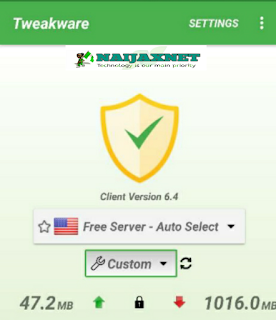
 About Naijaxnet
About Naijaxnet

No comments:
Post a Comment